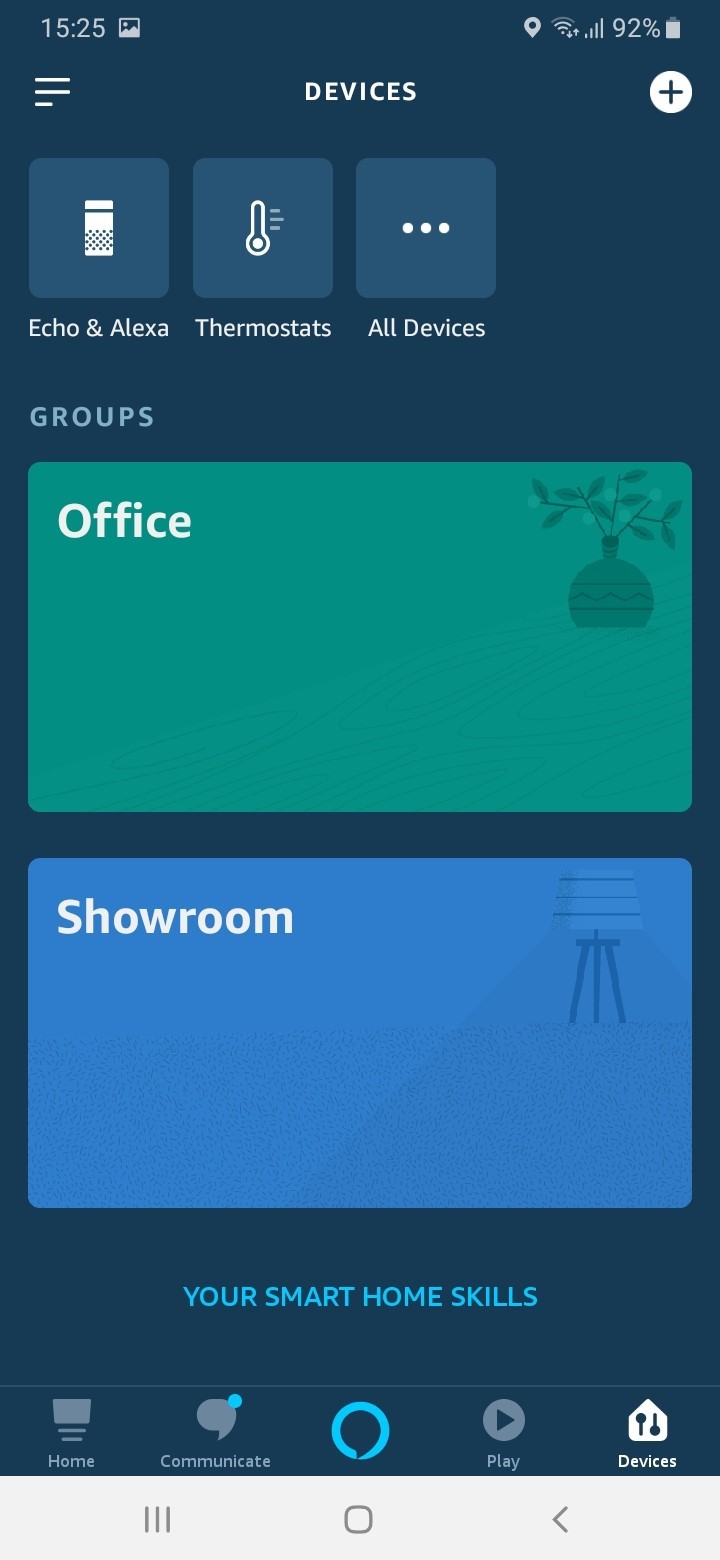
1. What you need to get started:
Before using Alexa to control your devices, make sure you meet the following requirements:
An Echo, Echo dot or Echo plus device (any generation)
Latest Alexa app (compatible with Fire OS, Android, and iOS devices)
An Amazon account
Duux app and related account
Duux smart device(s)
2. Add devices in Duux app (Refer to previous FAQ)
You can skip this part if you've added devices to your Duux app
3. Use the Alexa app to set up your Echo.
To set up your Echo, please refer to the instructions on the Amazon website here.
4. Link Duux account to Alexa
4.1 In the Alexa app, go to Devices and tap 'Your smart home skills'
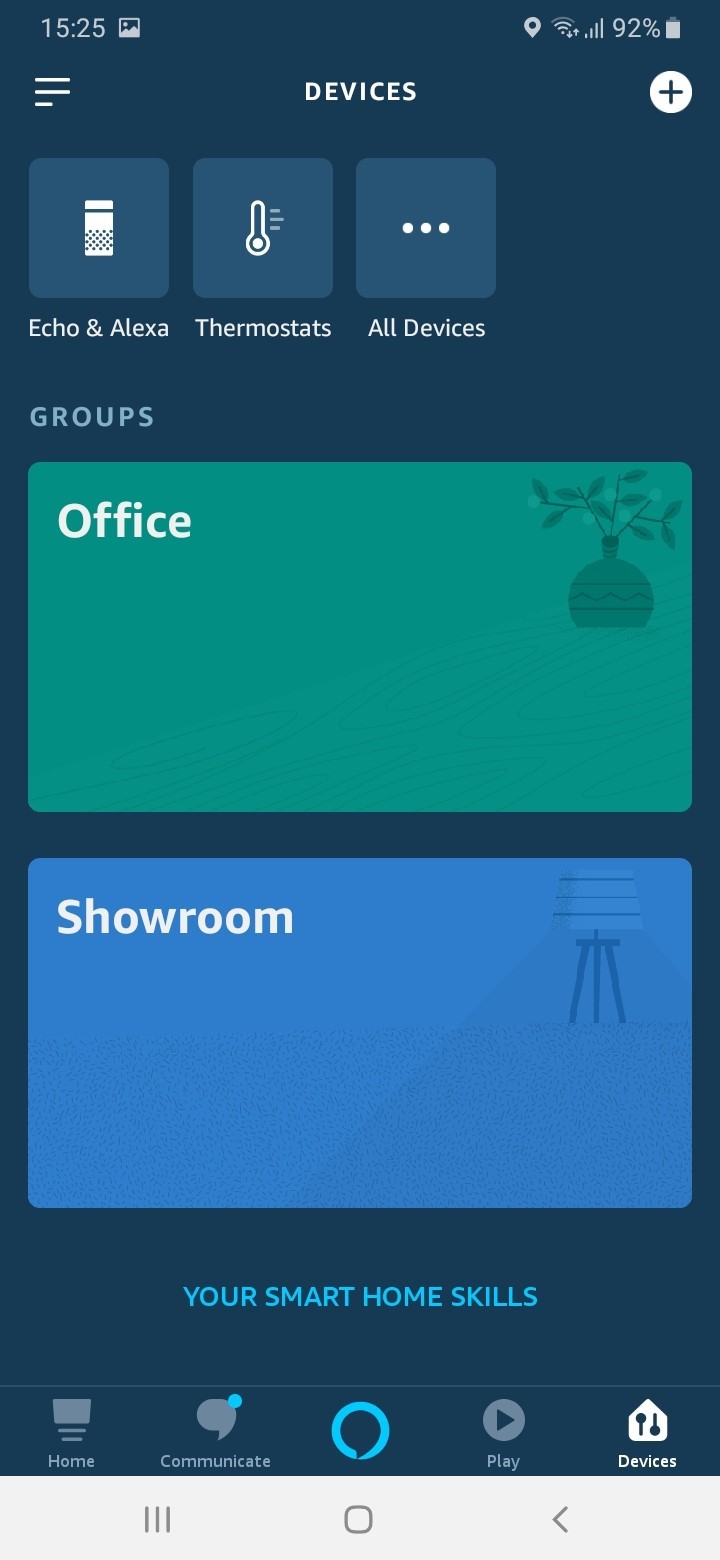
4.2 Select 'Enable Smart home skills'

4.3 Search for the Duux Skill, tap 'Enable to use' and then log in with your Duux App account.
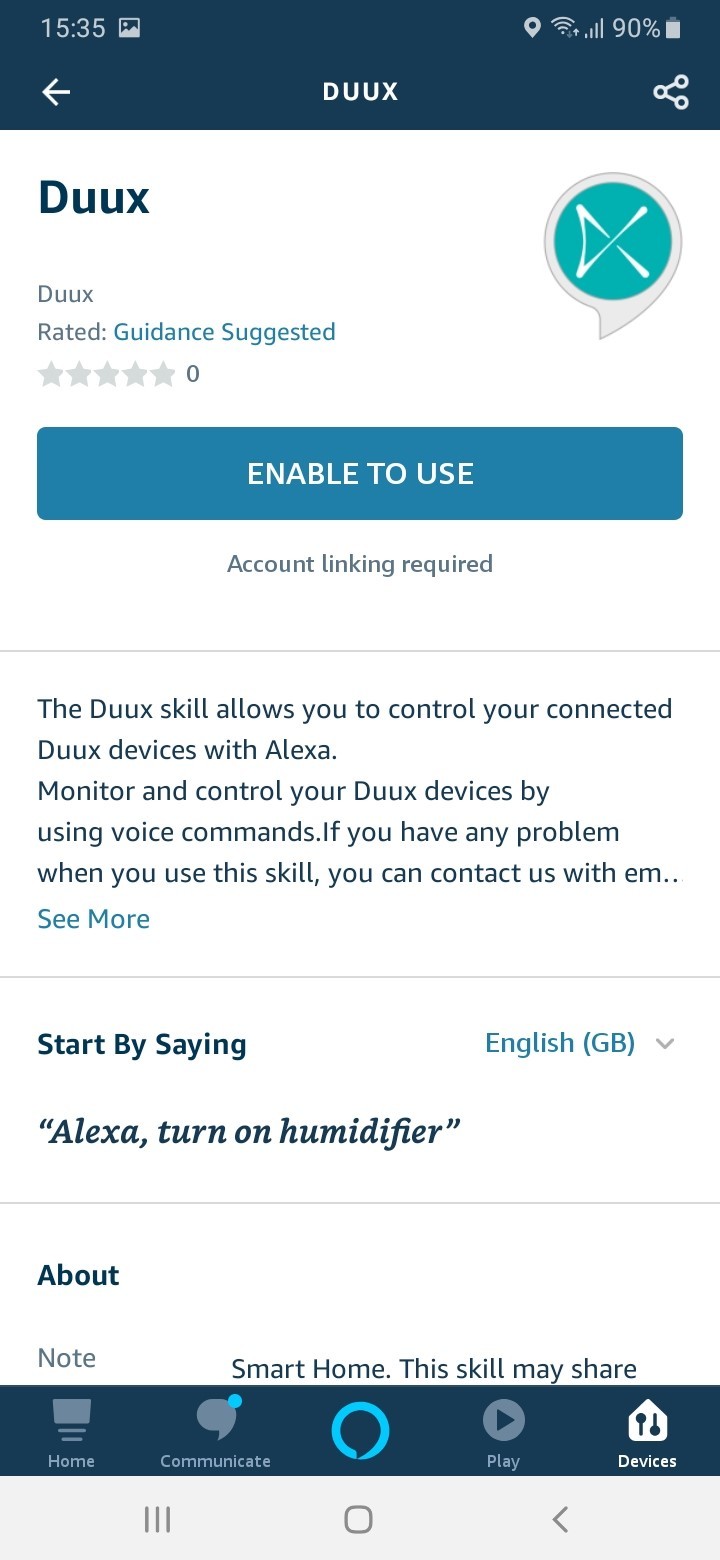
4.4 Enter your Duux app login credentials (e-mail address and password) and click 'Authorize' to connect.
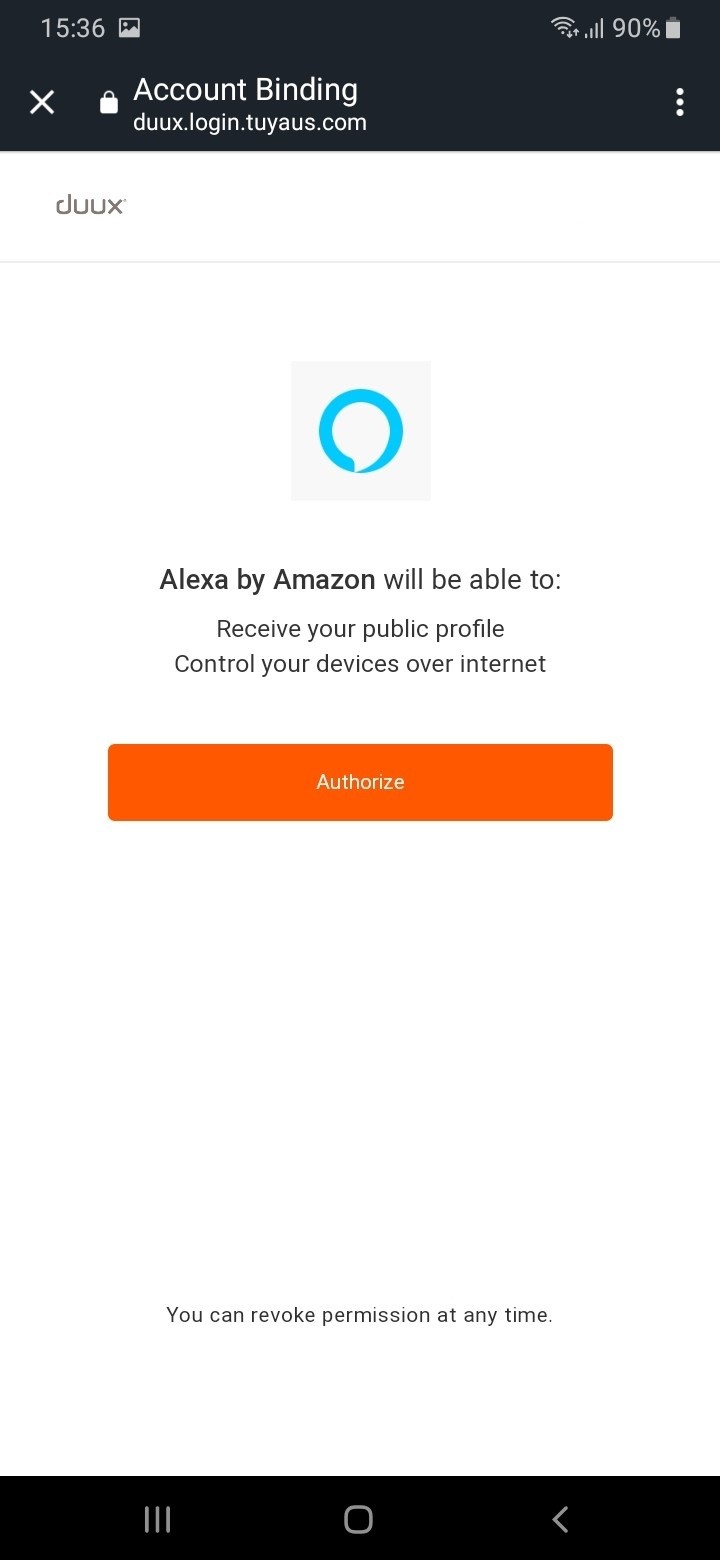
4.5 Close the window by pressing the close symbol ('X') in the top left corner
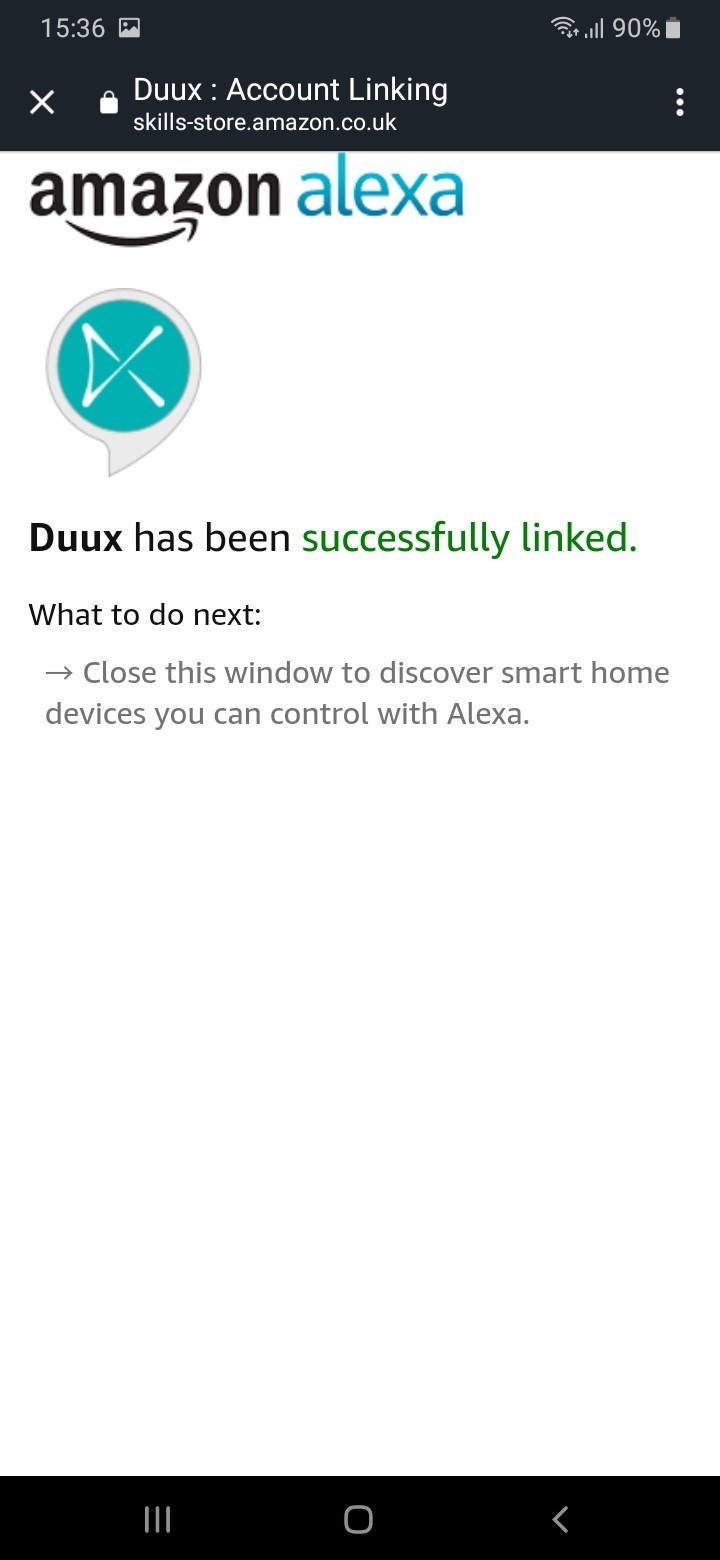
4.6 Now select 'Disover devices'
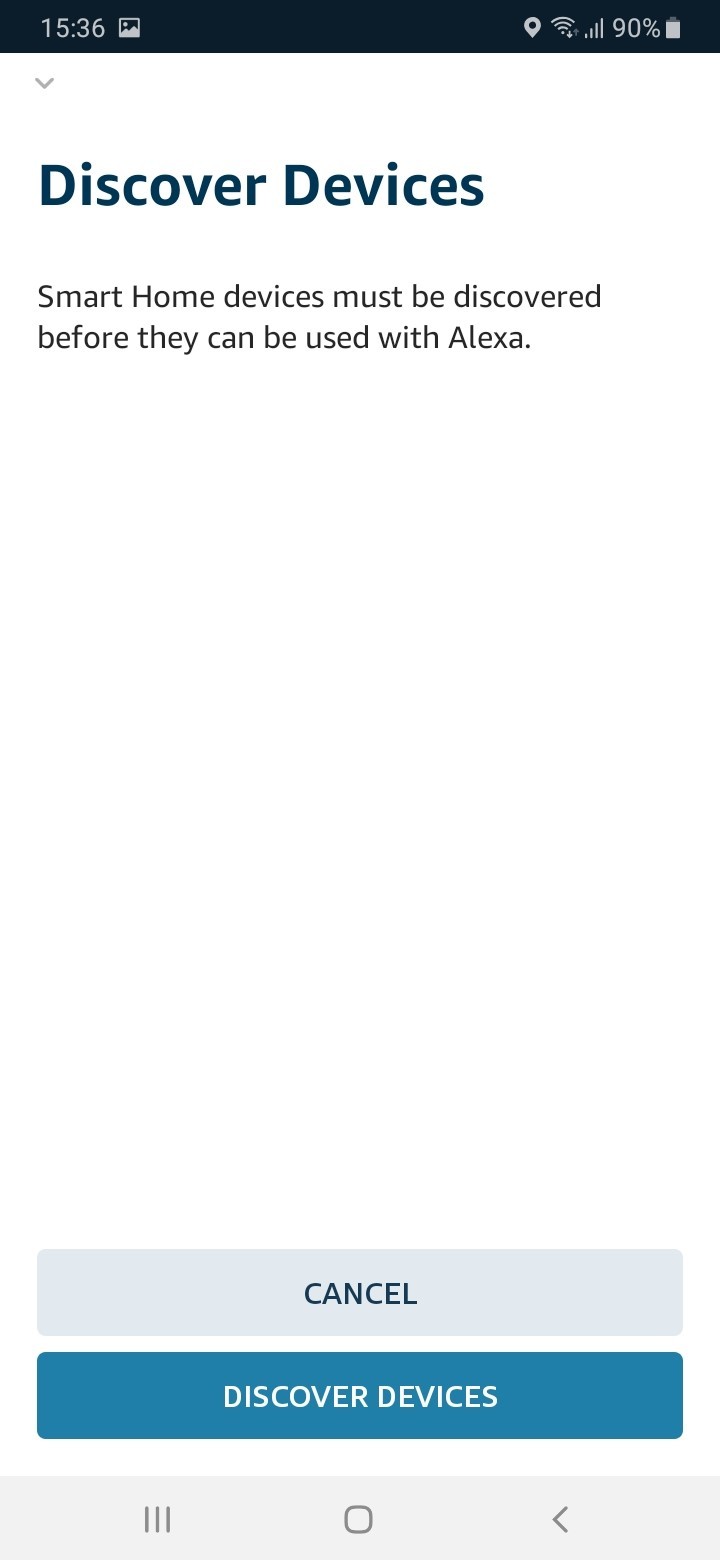
4.7 Allow Alexa to search for devices that are connected in the Duux App
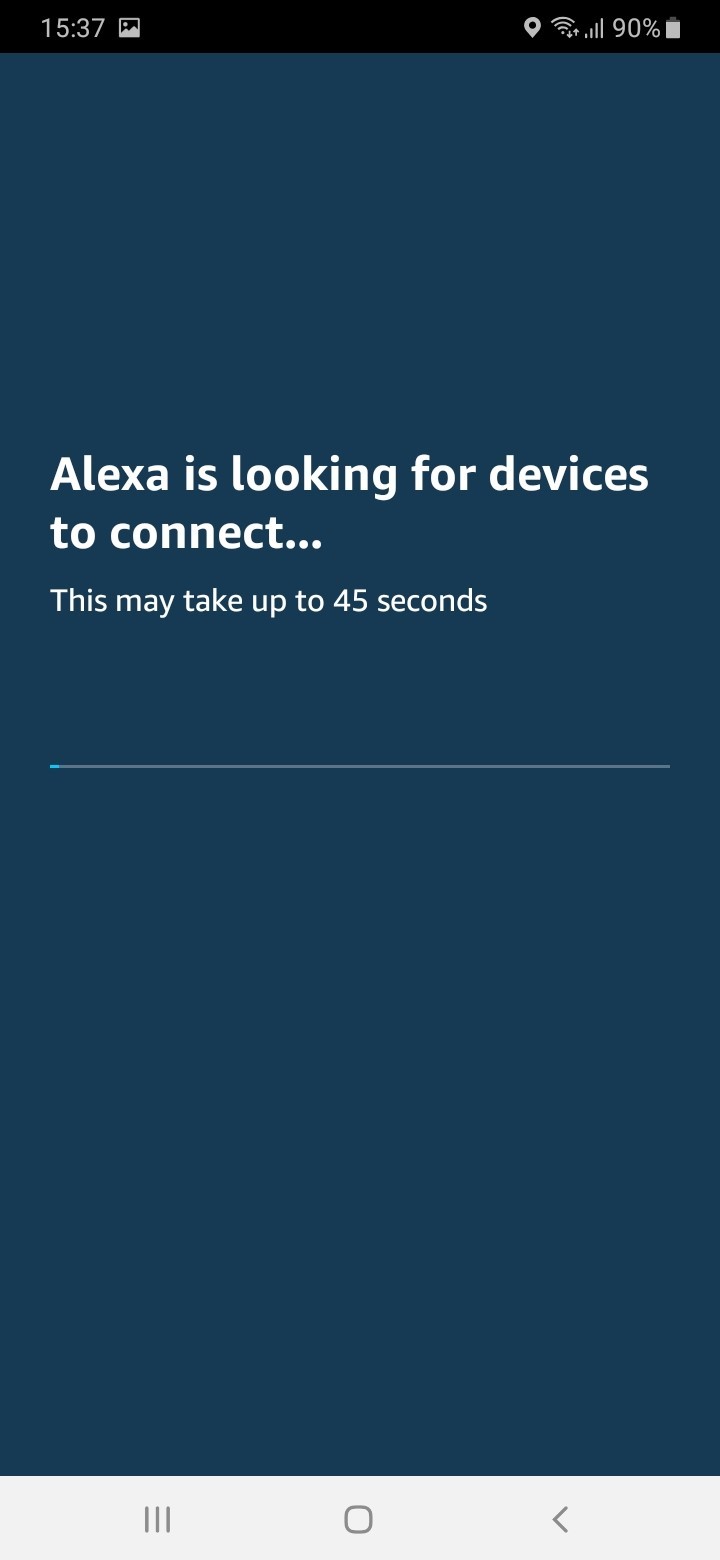
4.8 Select 'Choose device'
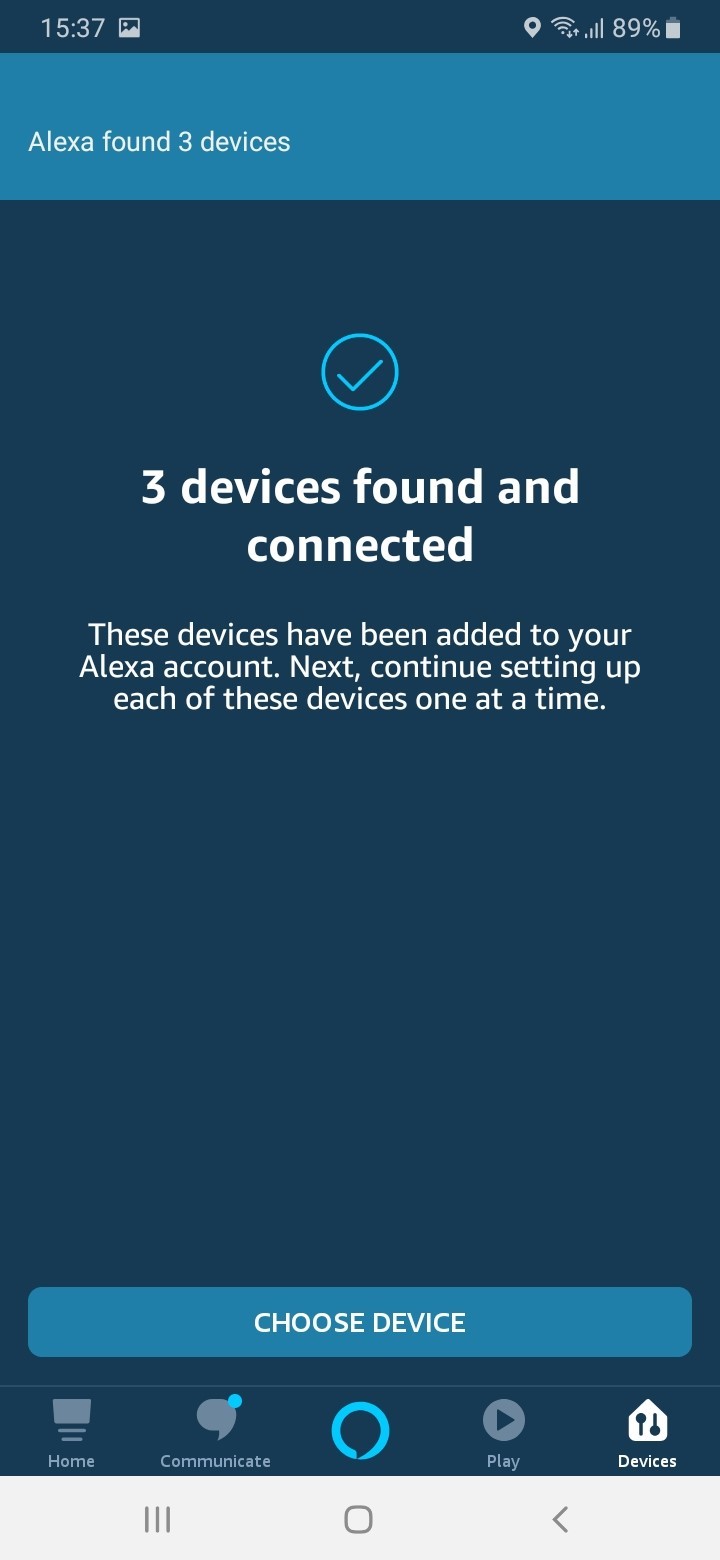
4.9 Select the device(s) you would like to add then tap on 'Set up device'
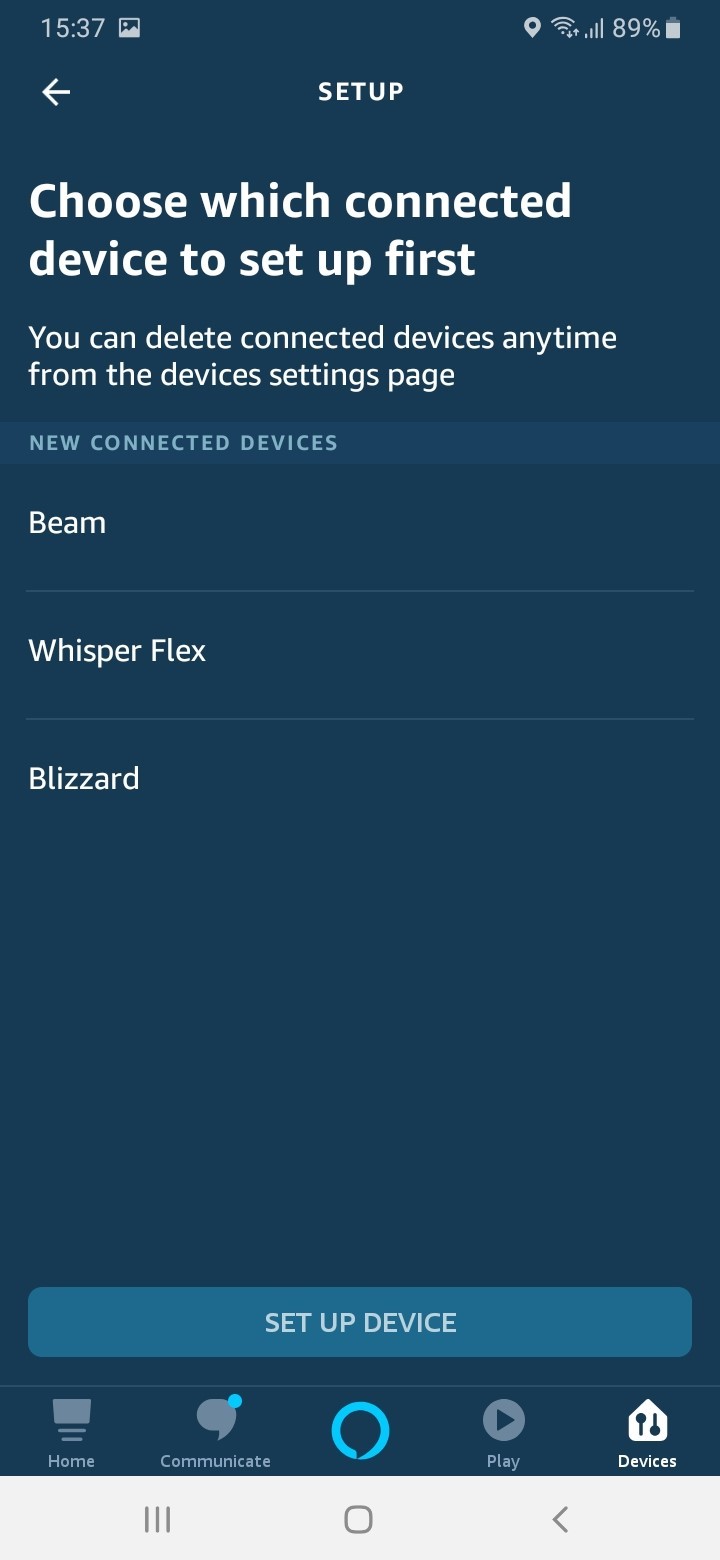
4.10 If preferred, add this device to a group you have already created in the Alexa app.

4.11 Congratulations! You can now control your smart devices through Alexa. Please note that we are working on new commands that will be released soon.