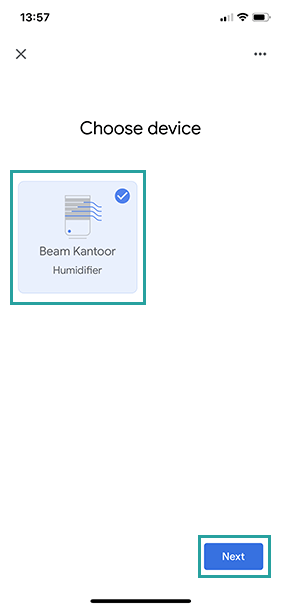How do I link Google Home to my Duux app?
1 What you need to get started:
Before you can use Google Home to control your devices, make sure you have the following items available:
- A Google Home device or Android phone with the Google Assistant.
- The latest Google Home app or Google app (Android only)
- A Google Account
- Duux-app and associated account
- Duux Smart device
2: Add your devices in the Duux app.
3: Setting up and configuring Google Home
To set up your Google Home, please refer to the installation instructions on the Google website here.
4: Link your Duux account to your Google Home
4.1 On the home screen of the Google Home app, click on the "+" (add) button in the top left corner and select "Set up device".
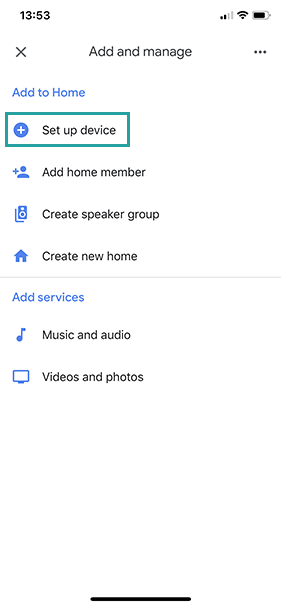
4.2 Select the "Have you set anything up yet?" option under Working with Google
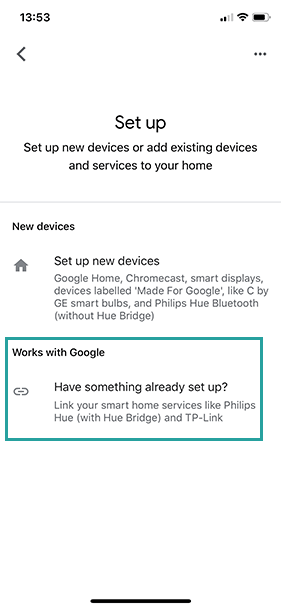
4.3 Search for "Duux Smart" in the list
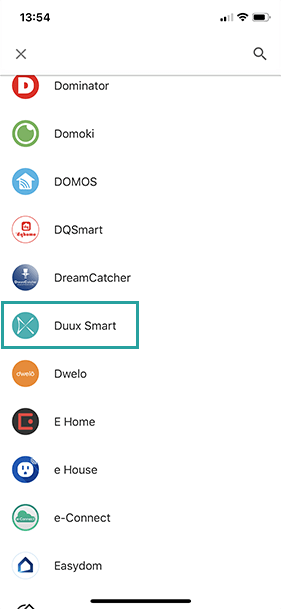
4.4 Enter your login details for the Duux app (e-mail address and password) and click on "Connect now" to connect.
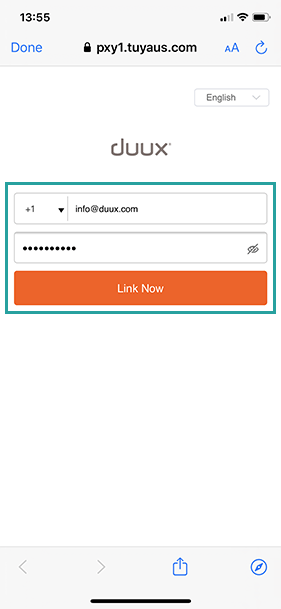
4.5 Give Google access by clicking on "Authorise".
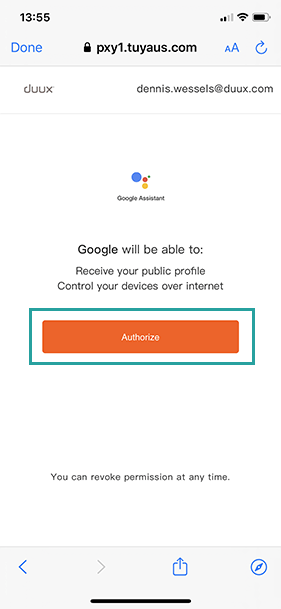
4.6 Select the device(s) you wish to pair and follow the final steps to complete the process.